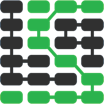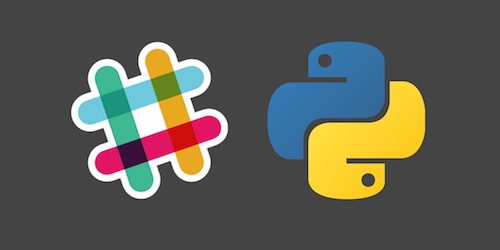如何使用 Python 构建你的第一个 Slack 机器人
Bots are a useful way to interact with chat services such as Slack. If you have never built a bot before, this post provides an easy starter tutorial for combining the Slack API with Python to create your first bot.
We will walk through setting up your development environment, obtaining a Slack API bot token and coding our simple bot in Python.
Tools We Need
Our bot, which we will name "StarterBot", requires Python and the Slack API. To run our Python code we need:
- Either Python 2 or 3
- pip and virtualenv to handle Python application dependencies
- Free Slack account - you need to be signed into at least one workspace where you have access to building apps.
It is also useful to have the Slack API docs handy while you're building this tutorial.
All the code for this tutorial is available open source under the MIT license in the slack-starterbot public repository.
Establishing Our Environment
We now know what tools we need for our project so let's get our development environment set up. Go to the terminal (or Command Prompt on Windows) and change into the directory where you want to store this project. Within that directory, create a new virtualenv to isolate our application dependencies from other Python projects.
virtualenv starterbot
Activate the virtualenv:
source starterbot/bin/activate
Your prompt should now look like the one in this screenshot.
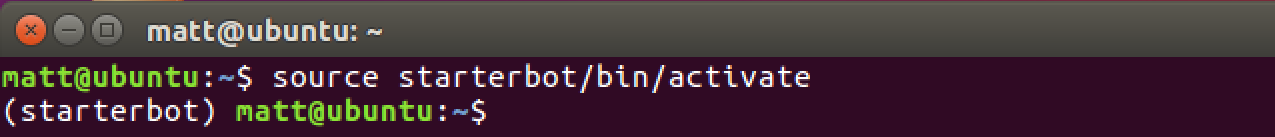
The official slackclient API helper library built by Slack can send and
receive messages from a Slack channel. Install the slackclient library with
the pip command:
pip install slackclient
When pip is finished you should see output like this and you'll be
back at the prompt.
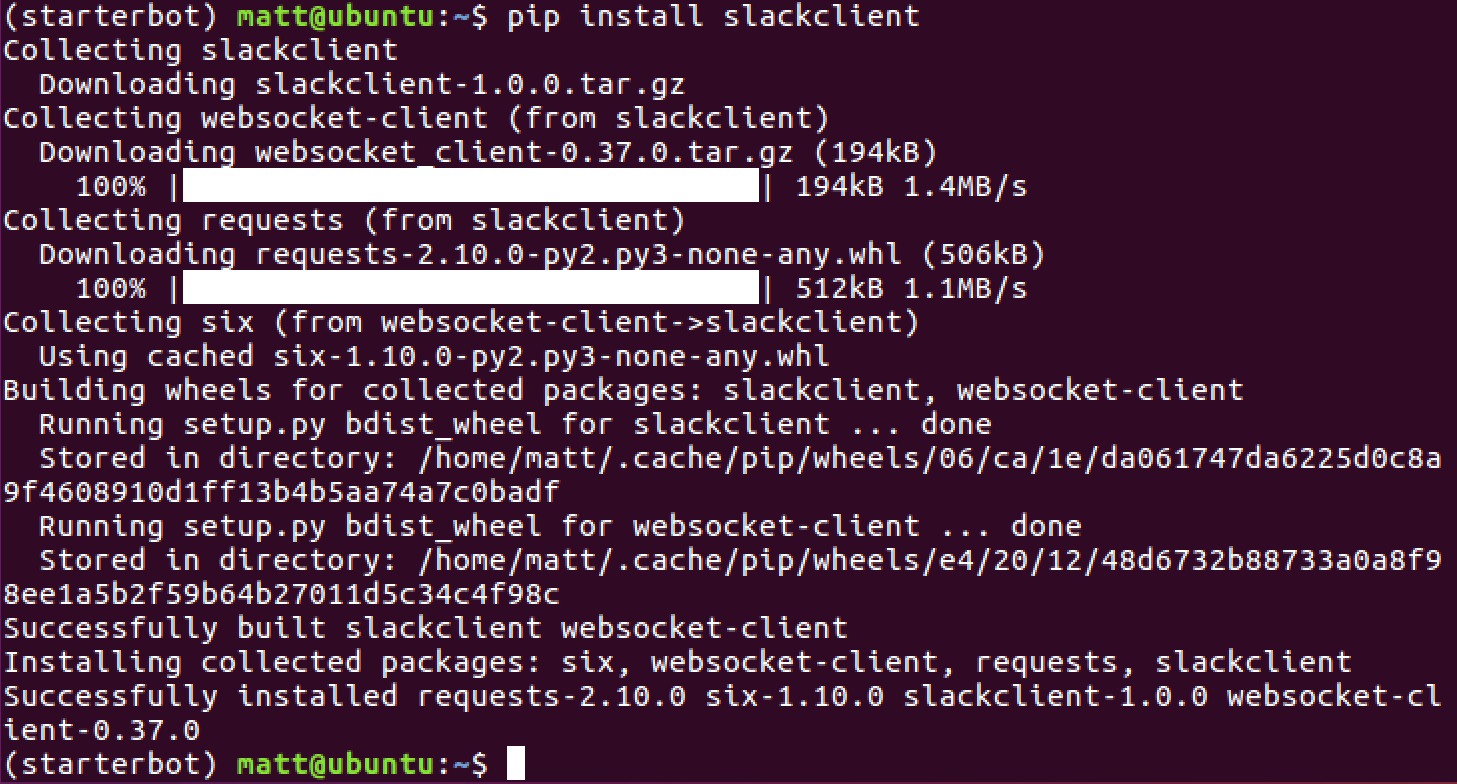
We also need to create a Slack App to recieve an API token for your bot. Use "Starter Bot" as your App name. If you are signed into more than one workspace, pick a Development Workspace from the dropdown.
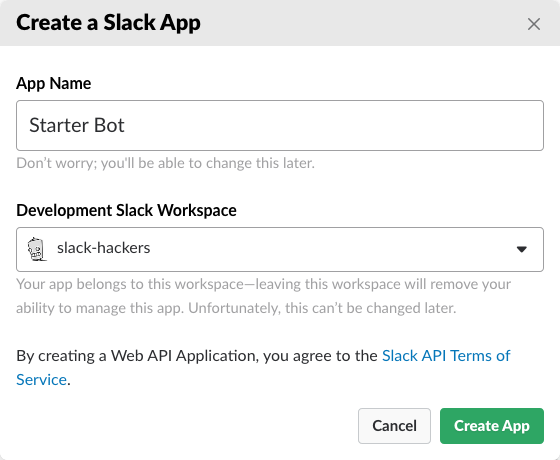
After submitting the form, keep the app configuration page open.
Slack APIs and App Configuration
We want our Starter Bot to appear like any other user in your team - it will participate in conversations inside channels, groups, and DMs. In a Slack App, this is called a bot user, which we set up by choosing "Bot Users" under the "Features" section. After clicking "Add a Bot User", you should choose a display name, choose a default username, and save your choices by clicking "Add Bot User". You'll end up with a page that looks like the following:
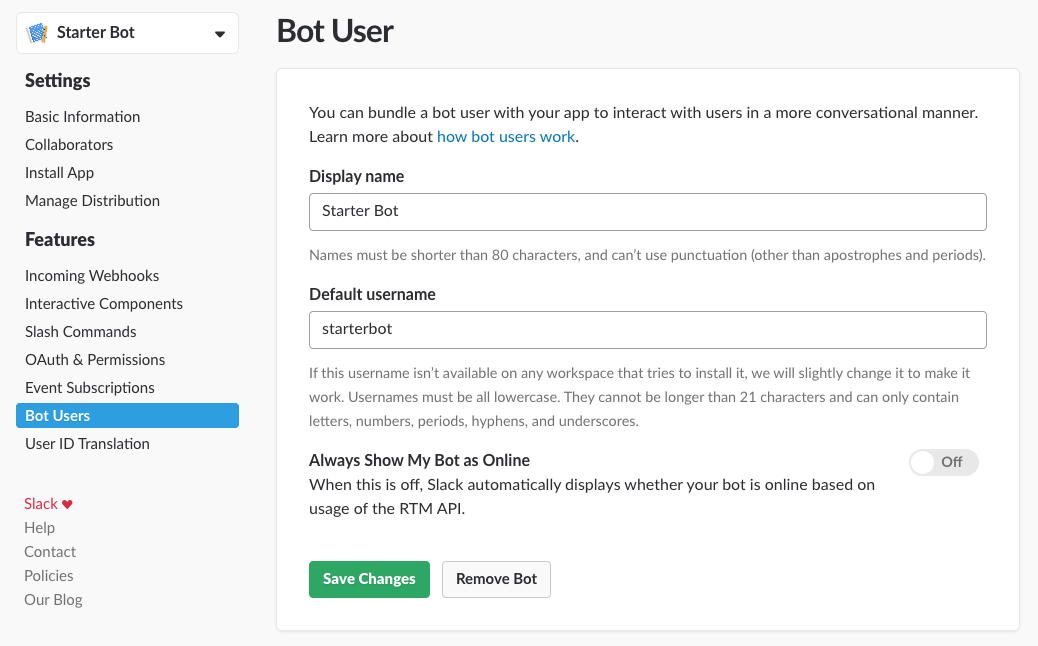
The slackclient library makes it simple to use Slack's
RTM API and Web API.
We'll use both to implement Starter Bot, and they each require authentication.
Conveniently, the bot user we created earlier can be used to authenticate for
both APIs.
Click on the "Install App" under the "Settings" section. The button on this page will install the App into our Development Workspace. Once the App is installed, it displays a bot user oauth access token for authentication as the bot user.
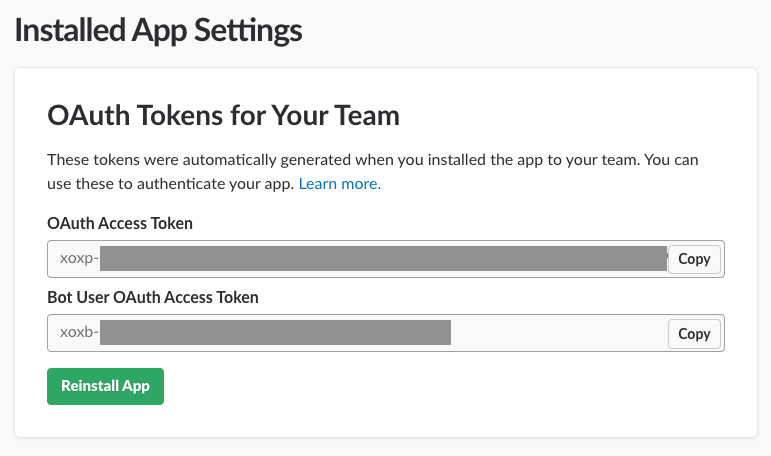
A common practice for Python developers is to export secret tokens as
environment variables. Back in your terminal, export the Slack token with the
name SLACK_BOT_TOKEN:
export SLACK_BOT_TOKEN='your bot user access token here'
Nice, now we are authorized to use the Slack RTM and Web APIs as a bot user.
Coding Our Starter Bot
We've got everything we need to write the Starter Bot code. Create a new file
named starterbot.py and include the following code in it.
import os
import time
import re
from slackclient import SlackClient
With our dependencies imported we can use them to obtain the environment variable values and then instantiate the Slack client.
# instantiate Slack client
slack_client = SlackClient(os.environ.get('SLACK_BOT_TOKEN'))
# starterbot's user ID in Slack: value is assigned after the bot starts up
starterbot_id = None
# constants
RTM_READ_DELAY = 1 # 1 second delay between reading from RTM
EXAMPLE_COMMAND = "do"
MENTION_REGEX = "^<@(|[WU].+?)>(.*)"
The code instantiates the SlackClient client with our SLACK_BOT_TOKEN
exported as an environment variable. It also declares a variable we can use to
store the Slack user ID of our Starter Bot. A few constants are also declared,
and each of them will be explained as they are used in the code that follows.
if __name__ == "__main__":
if slack_client.rtm_connect(with_team_state=False):
print("Starter Bot connected and running!")
# Read bot's user ID by calling Web API method `auth.test`
starterbot_id = slack_client.api_call("auth.test")["user_id"]
while True:
command, channel = parse_bot_commands(slack_client.rtm_read())
if command:
handle_command(command, channel)
time.sleep(RTM_READ_DELAY)
else:
print("Connection failed. Exception traceback printed above.")
The Slack client connects to the Slack RTM API. Once it's connected, it calls a
Web API method (auth.test) to find
Starter Bot's user ID.
Each bot user has a user ID for each workspace the Slack App is installed within. Storing this user ID will help the program understand if someone has mentioned the bot in a message.
Next, the program enters an infinite loop, where each time the loop runs the client recieves any events that arrived from Slack's RTM API. Notice that before the loop ends, the program pauses for one second so that it doesn't loop too fast and waste your CPU time.
For each event that is read, the parse_bot_commands() function determines if
the event contains a command for Starter Bot. If it does, then command will
contain a value and the handle_command() function determines what
to do with the command.
We've laid the groundwork for processing Slack events and calling Slack methods in the program. Next, add three new functions above the previous snippet to complete handling commands:
def parse_bot_commands(slack_events):
"""
Parses a list of events coming from the Slack RTM API to find bot commands.
If a bot command is found, this function returns a tuple of command and channel.
If its not found, then this function returns None, None.
"""
for event in slack_events:
if event["type"] == "message" and not "subtype" in event:
user_id, message = parse_direct_mention(event["text"])
if user_id == starterbot_id:
return message, event["channel"]
return None, None
def parse_direct_mention(message_text):
"""
Finds a direct mention (a mention that is at the beginning) in message text
and returns the user ID which was mentioned. If there is no direct mention, returns None
"""
matches = re.search(MENTION_REGEX, message_text)
# the first group contains the username, the second group contains the remaining message
return (matches.group(1), matches.group(2).strip()) if matches else (None, None)
def handle_command(command, channel):
"""
Executes bot command if the command is known
"""
# Default response is help text for the user
default_response = "Not sure what you mean. Try *{}*.".format(EXAMPLE_COMMAND)
# Finds and executes the given command, filling in response
response = None
# This is where you start to implement more commands!
if command.startswith(EXAMPLE_COMMAND):
response = "Sure...write some more code then I can do that!"
# Sends the response back to the channel
slack_client.api_call(
"chat.postMessage",
channel=channel,
text=response or default_response
)
The parse_bot_commands() function takes events from Slack and determines
if they are commands directed at Starter Bot. There are many
event types that our bot will encounter, but to
find commands we only want to consider
message events. Message events also have
subtypes, but the commands we want to find won't have any subtype defined. The
function filters out uninteresting events by checking these properties. Now we
know the event represents a message with some text, but we want to find out
if Starter Bot is being mentioned in the text. The parse_direct_mention()
function will figure out of the message text starts with a mention, and then
we compare that to the user ID we stored earlier for Starter Bot. If they are
the same, then we know this is a bot command, and return the command text with
the channel ID.
The parse_direct_mentions() function uses a regular expression to determine
if a user is being mentioned at the beginning of the message. It returns
the user ID and the remaining message (and None, None if no mention was
found).
The last function, handle_command() is where in the future you'll add all the
interesting commands, humor, and personality for Starter Bot. For now, it has
just one example command: do. If the command starts with a known command, it
will have an appropriate response. If not, a default response is used. The
response is sent back to Slack by calling the
chat.postMessage Web API
method with the channel.
Here is how the entire program should look when it's all put together (you can also view the file in GitHub):
import os
import time
import re
from slackclient import SlackClient
# instantiate Slack client
slack_client = SlackClient(os.environ.get('SLACK_BOT_TOKEN'))
# starterbot's user ID in Slack: value is assigned after the bot starts up
starterbot_id = None
# constants
RTM_READ_DELAY = 1 # 1 second delay between reading from RTM
EXAMPLE_COMMAND = "do"
MENTION_REGEX = "^<@(|[WU].+?)>(.*)"
def parse_bot_commands(slack_events):
"""
Parses a list of events coming from the Slack RTM API to find bot commands.
If a bot command is found, this function returns a tuple of command and channel.
If its not found, then this function returns None, None.
"""
for event in slack_events:
if event["type"] == "message" and not "subtype" in event:
user_id, message = parse_direct_mention(event["text"])
if user_id == starterbot_id:
return message, event["channel"]
return None, None
def parse_direct_mention(message_text):
"""
Finds a direct mention (a mention that is at the beginning) in message text
and returns the user ID which was mentioned. If there is no direct mention, returns None
"""
matches = re.search(MENTION_REGEX, message_text)
# the first group contains the username, the second group contains the remaining message
return (matches.group(1), matches.group(2).strip()) if matches else (None, None)
def handle_command(command, channel):
"""
Executes bot command if the command is known
"""
# Default response is help text for the user
default_response = "Not sure what you mean. Try *{}*.".format(EXAMPLE_COMMAND)
# Finds and executes the given command, filling in response
response = None
# This is where you start to implement more commands!
if command.startswith(EXAMPLE_COMMAND):
response = "Sure...write some more code then I can do that!"
# Sends the response back to the channel
slack_client.api_call(
"chat.postMessage",
channel=channel,
text=response or default_response
)
if __name__ == "__main__":
if slack_client.rtm_connect(with_team_state=False):
print("Starter Bot connected and running!")
# Read bot's user ID by calling Web API method `auth.test`
starterbot_id = slack_client.api_call("auth.test")["user_id"]
while True:
command, channel = parse_bot_commands(slack_client.rtm_read())
if command:
handle_command(command, channel)
time.sleep(RTM_READ_DELAY)
else:
print("Connection failed. Exception traceback printed above.")
Now that all of our code is in place we can run our Starter Bot on the
command line with the python starterbot.py command.
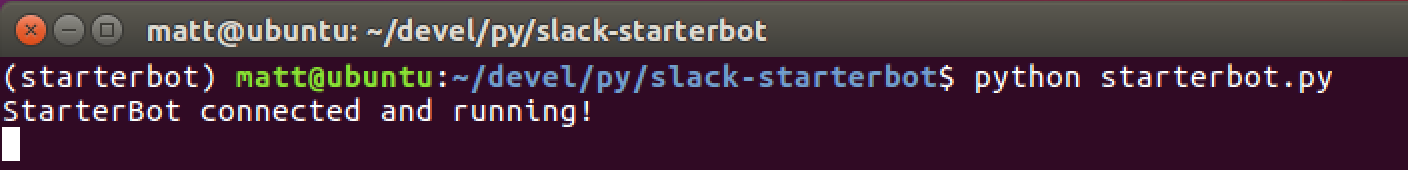
In Slack, create a new channel and invite Starter Bot or invite it to an existing channel.
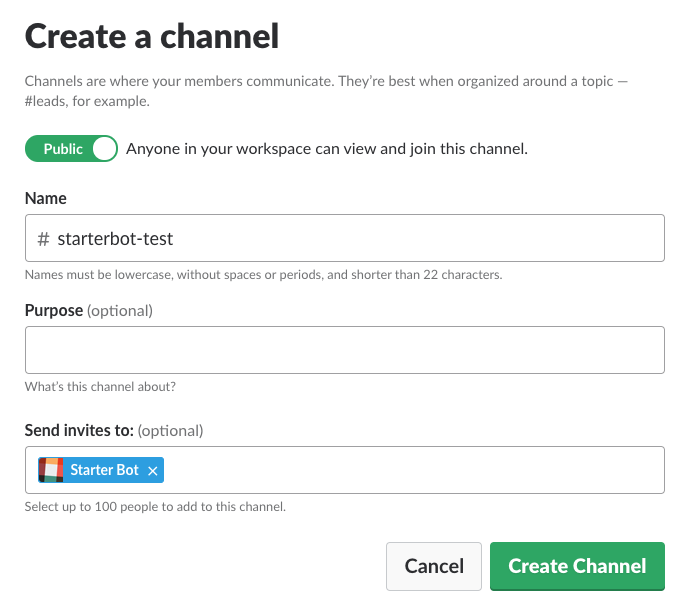
Now start giving Starter Bot commands in your channel.
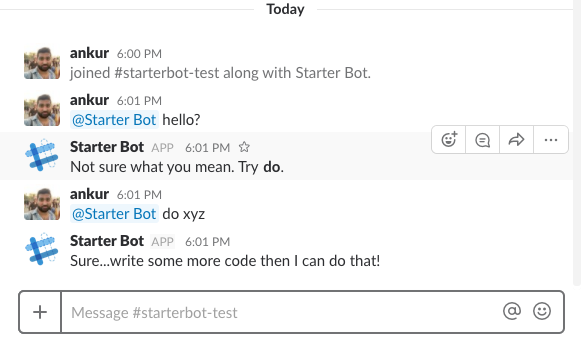
Additional Note: Currently there's an issue with the websocket package and the CA certificate it uses, so if you encounter an error like:
...
ssl.SSLCertVerificationError: [SSL: CERTIFICATE_VERIFY_FAILED] certificate verify failed: unable to get local issuer certificate (_ssl.c:1045)
...
slackclient.server.SlackConnectionError: [SSL: CERTIFICATE_VERIFY_FAILED] certificate verify failed: unable to get local issuer certificate (_ssl.c:1045)
Connection failed. Exception traceback printed above.
There are a couple of things that can be done:
1. Downgrading the websocket-client library to 0.47.0
2. Or, download the certificate (wget https://www.tbs-certificats.com/issuerdata/DigiCertGlobalRootCA.crt), then set the environment variable export WEBSOCKET_CLIENT_CA_BUNDLE=DigiCertGlobalRootCA.crt
Wrapping Up
Alright, now you've got a simple Starter Bot with a bunch of places in the code you can add whatever features you want to build.
There is a whole lot more that could be done using the Slack RTM API and Python. Check out these posts to learn what you could do:
- Attach a persistent relational database or NoSQL back-end such as PostgreSQL, MySQL or SQLite to save and retrieve user data
- Add another channel to interact with the bot via SMS or phone calls
- Integrate other web APIs such as GitHub or Twilio
- Explore other Slack Platform APIs and the reasons you might use one over another.
- Build an onboarding bot using the Slack Events API
Questions? Contact me via Twitter @fullstackpython or @mattmakai. I'm also on GitHub with the username mattmakai.
See something wrong in this post? Fork this page's source on GitHub and submit a pull request.
Sponsored By

Fix errors in your Python code before your users see them by monitoring with Rollbar.