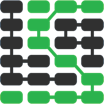Lektor
Lektor is a static website generator with content management system (CMS) and web framework features for creating websites.
Lektor's source code is available on GitHub under the BSD 3-clause license.
How is Lektor different from other static site generators?
Most static site generators such as Pelican are built with programmers as the primary user. Lektor tries to be more accessible to non-programmers by providing an admin panel for creating and updating site content similar to Django or Wordpress.
Lektor example projects
-
PyCon Columbia's 2018 site was built with Lektor and is freely available on GitHub.
-
freedombox.org is also available for reference.
Lektor resources
Lektor is a young project and therefore has a nascent community compared with Pelican and Jekyll (the most popular Ruby-based static site generator). However, the official documentation and initial quickstarts for the project are wonderful so getting a basic site up and running is painless.
-
Introducing Lektor is the background story for what motivated Armin Ronacher to start hacking on his own static site generator project after jumping around from Django to Wordpress for hosting content. The post also includes details on the differences in the project compared to other static site generators.
-
Hello, Lektor is a wonderful getting started and overview post. The post walks through the files Lektor generates, the admin content management system and pulling data into pages from the Meetup API.
-
The official Lektor quickstart contains the first commands to use to generate a new project scaffold. There is also a getting started screencast that walks through installing and initial steps for getting set up with the project.
-
Lektor Static CMS, put the fun back into Content Management is a short overview as the first part in what aims to be a continuing series on how to use Lektor as a content management system.
-
In Experiences Migrating to Lektor the author gives his impression of Lektor after moving his 400+ articles over from a home-grown blogging engine. He talks a bit about how he went from deploying on GitHub Pages to surge.sh and finally over to Netlify.
-
Automating deployment of Lektor blog sites covers using OpenShift to deploy a static site. Seems like a lot of work when AWS S3 deployments are a lot easier but OpenShift has its own ecosystem to keep you away from AWS world if that's your thing.
有关静态站点生成器的其他信息吗?
Sponsored By

Fix errors in your Python code before your users see them by monitoring with Rollbar.
Learn More Python
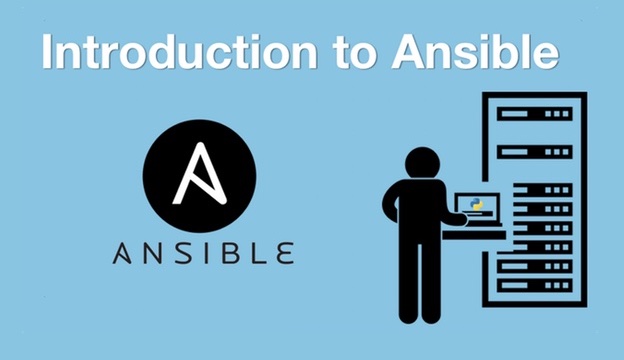
Deploy web apps with the Ansible configuration management tool.

Build microservices with Docker, Flask & React in this great course.
Full Stack Python
Updates via newsletter, Twitter & Facebook.