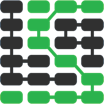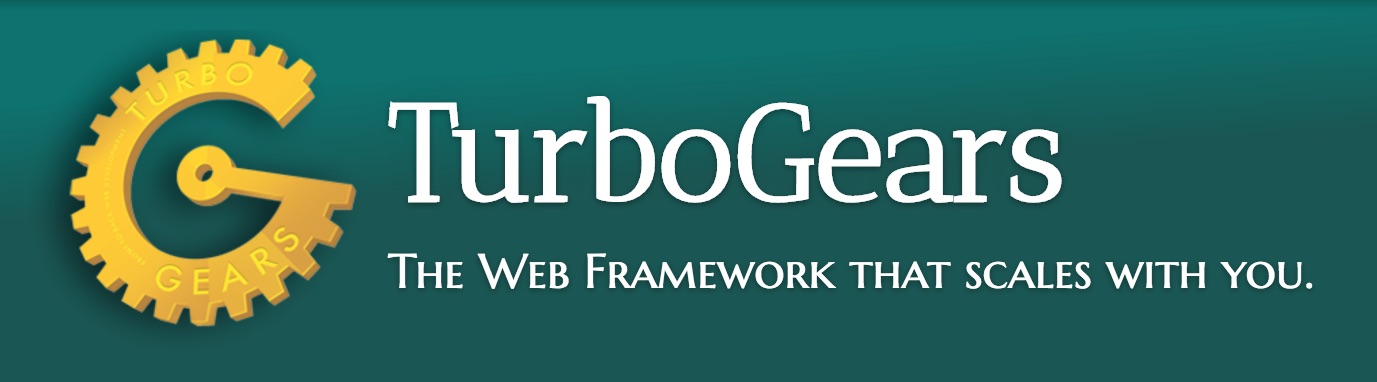TurboGears
TurboGears, born as a full stack layer on top of Pylons, is now a standalone WSGI web framework that can act both as a full stack framework (like Django) or as a micro framework (like Flask)
Originally inspired by RubyOnRails it's based on MVC where the controller dispatches the request to a set of actions exposed from the controller itself.
TurboGears, in its full stack mode, provides all the features you would require during development of a web application:
- Identification and Authentication
- Authorization
- Autogenerated Admin and CRUD
- Sessions
- Caching
- Schema Migrations
- Master/Slave Database Queries Balancing
- Request Bound Transactions
- Interactive Debugger
- Builtin Profiling
- Pluggable Applications
It's also one of the few web frameworks officially supporting MongoDB as one of the primary storage backends, including support into the TurboGears Admin to autogenerate CRUDs from MongoDB models.
While TurboGears has always been a full stack framework with same scope of projects like Django, it differentiates from other frameworks due the its philosophy on two major parts of a web framework: Templating and Routing
Templating
While TurboGears provides support for multiple template engines, the primary one has always been a fully validated XML template engine.
Currently TurboGears ships with the Kajiki template engine,
which was developed within the project itself, but in the past
it relied on the Genshi and Kid template engines which were
mostly syntax compatible with Kajiki.
Historically validated xml template engines has always been slower than text template engines, but the Kajiki project was able to create a very fast template engine that usually renders faster than Mako or Django Template while still retaining all the expected features.
The fact that it relies on a validated XML engine provides some benefits compared to plain text engines like Django Template, Jinja2 and Mako:
Automatic Escaping
It automatically escapes content rendered into the template, thus making easier to avoid XSS and injection security issues:
<div>${value}</div>
with value='<script>alert("hello")</script>'
will render as
<div><script>alert("hello")</script></div>;
thus preventing any form of injection from user provided content.
Automatic Internationalization
The template engine parses the provided template document and recognises the nodes that contain static text.
As the engine is able to distinguish text from markup it's able to flag the text for translation.
Content like <div>Hello World</div> would get automatically
translated if a translation for "Hello World" is provided,
without having to wrap text in gettext calls.
Compatibility with WYSIWYG Editors
As the template engine syntax is purely valid XHTML the template itself can be opened with WYSIWYG editors and as far as they don't strip unknown attributes the template can be edited and saved back from those editors.
Routing
Most web frameworks have been relying on regular expressions to declare routing, through decorators or through a routing map.
TurboGears supports regular expressions through the tgext.routes
extension, but the preferred way of routing is through the
Object Dispatch system.
In Object Dispatch a root controller object is traversed while resolving the URL. Each part of the url path is mapped to a property of the controller (Which might point to a sub controller) until a final callable action is encountered.
This leads to a very natural mapping between URLs and the code serving them, allowing people with minimal knowledge of a project to jump in and quickly find actions in charge of serving a specific page.
In Object Dispatch an URL like /users/new?name=MyName
would be served by a hierarchy of objects like:
class UsersController(TGController):
@expose()
def new(self, name=None):
return 'Hi, %s' % name
class RootController(TGController):
users = UsersController()
It's easy to see how /users/new actually resolves
to RootController.users.new and all options provided
to the URL are passed to the action serving the response
as arguments.
TurboGears Resources
-
TurboGears Introduction Video An overview of TurboGears2 features presented at the PyConWeb
-
TurboGears Documentation The official TurboGears documentation
-
Microframework Mode Tutorial The official tutorial that focuses on starting TurboGears in microframework mode and leads to developement of a single file web application
-
FullStack Tutorial The Wiki in 20 minutes tutorial that showcases how to create a fully functional wiki application with TurboGears in full stack mode.
-
The CogBin The CogBin is a list of the most common pluggable applications for TurboGears, it enlists ready made pieces you can plug into your web application to provide features like Facebook Login, Comments, Registration and so on...
-
React in Pure Python An article showcasing how to create web applications relying on React without the need to have NodeJS installed at all. The article uses TurboGears as the web framework to develop the example application.
-
Turbogears and the future of Python web frameworks is a Talk Python to Me podcast episode featuring an interview with one of the TurboGears core developers.
你接下来要学什么?
Sponsored By

Fix errors in your Python code before your users see them by monitoring with Rollbar.
Learn More Python
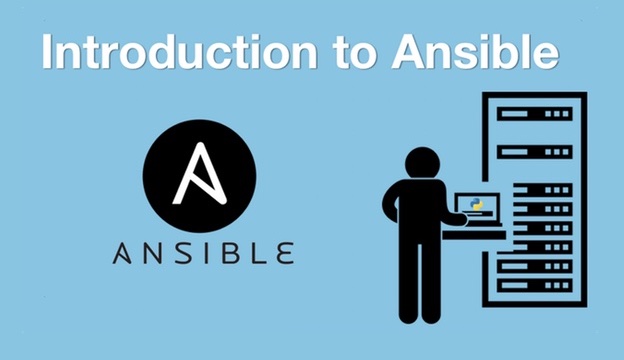
Deploy web apps with the Ansible configuration management tool.

Build microservices with Docker, Flask & React in this great course.
Full Stack Python
Updates via newsletter, Twitter & Facebook.